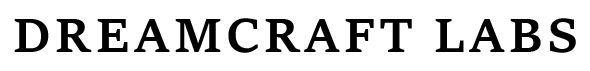So you have some interesting ideas for potential side hustles and now you want to put those ideas to work by starting an Etsy shop with no money (or as little money as humanly possible).
What you need to know right off the bat is that there has never been a better time to start a business venture than right now.
In the past, you would have had to invest a significant amount of money (and risk), get a physical location, manage inventory, handle paperwork, papercuts, permits, and the list goes on.
Now there’s a wealth of digital tools and platforms that can simplify the process and get you online and growing your business for little to no money. Throw some AI like ChatGPT and Midjourney into the mix, and you are golden, my friend.
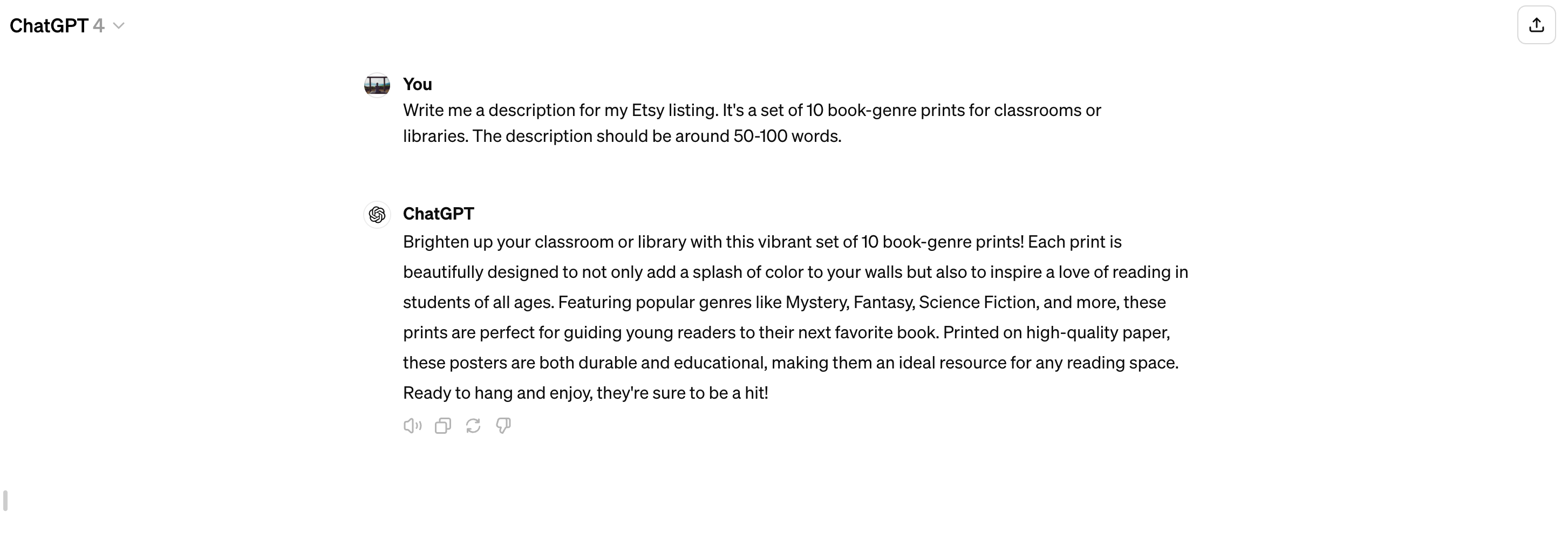
Honestly, in my own experience, the hardest part in starting any kind of business venture is finding the inspiration and straight-up willpower to start. After all, ideas are a dime a dozen.
Everyone has an idea.
After learning to code and getting into web development, I had friends, family, and colleagues—you name it—approaching me with their great app ideas. Not a single one of them took that idea a step further.
But here you are, right? You have your idea, now you want to take it a step further and build an Etsy shop to see what happens. The good news is, yes, you can start an Etsy shop with zero dollars, and I’m going to show you how.
But First — Why Should You Sell on Etsy?
You probably already know the basics about Etsy as an e-commerce platform—it’s a marketplace specializing in handmade goods with buyers and sellers from all over the world.
Etsy has come a long way over the years and while it’s still known for selling handcrafted artisan goods like handmade jewelry and clothing, you can find almost anything now on Etsy, from personalized and customized items to digital products, like public domain art or AI art.
With that said, Etsy still has a distinct edge over the big whigs like Amazon by focusing on a few key aspects that keep buyers and sellers coming back. Etsy has a strong community and seller support, it offers niche market appeal, and an overall great customer experience. On top of that, Etsy does a lot behind the scenes to help sellers, which we’ll look at later.
In short, Etsy is popular for both buyers and sellers, and it’s a great place to start selling something.
Let’s highlight a few benefits:
Easy-to-use platform
Sure, there’s a tiny learning curve there, but overall, Etsy is truly an easy-to-use online selling platform. You set up your shop, list your products, and communicate directly with your customers. They handle payment processing and even do some marketing on your behalf.
Built-in Customer Base
Unlike starting off selling your product on your own website (which does have its freedoms and perks I won’t get into just yet), Etsy has a massive customer base. They get millions of visitors every month (around 500 million, to be precise).
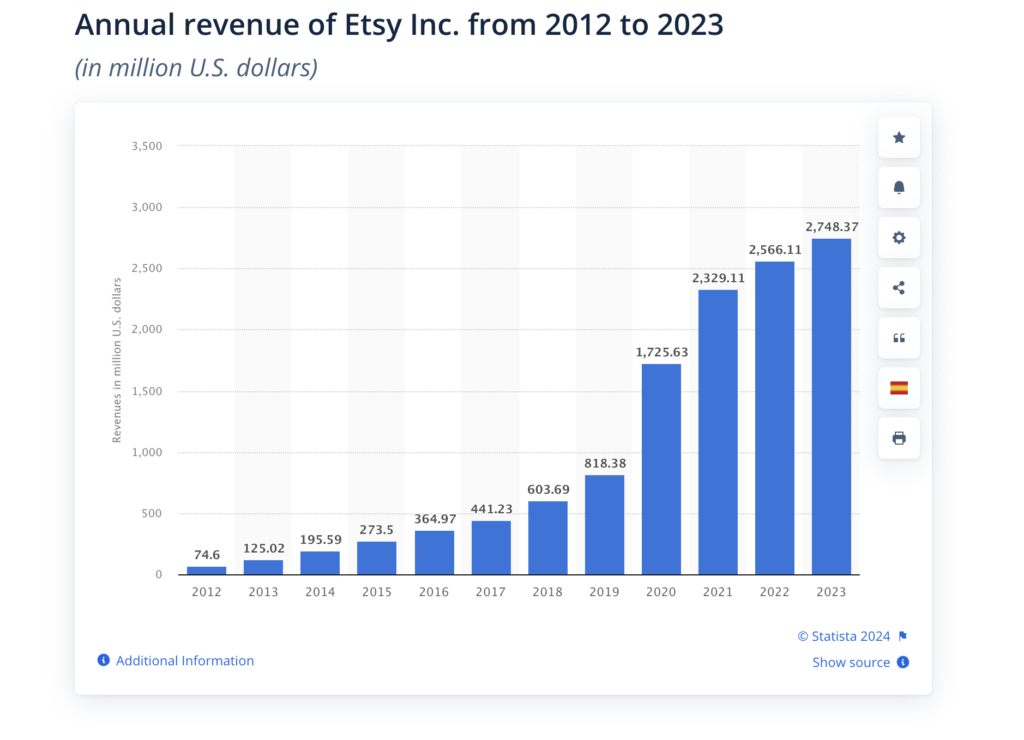
Creating an Etsy shop gives you access to this built-in customer base of potential buyers, which will make your life much easier when trying to sell online.
User-Friendly Design
Etsy has a great user interface, even on the seller side of things. They make it as easy as possible for sellers to set up shop, list products, and manage orders. This kind of simplicity makes it very approachable to even the non-tech-savvy crowd.
Keep in mind, Etsy wants you to succeed. If you have a good product, they want you to be able to sell that product to the right audience with minimal effort, putting more money in both your pockets. It’s a win-win.
Low Fees
Compared to other platforms, Etsy has low seller fees. Here is a quick breakdown of the fees you can expect when selling on Etsy:
- Listing Fees: There is a $0.20 USD fee per item to list a product. This fee is charged regardless if the item sells or not. And when your item is sold, you’ll be charged another 20 cents to auto-renew that item (this can be turned off though, but I’d recommend keeping it on for convenience’s sake).
- Transaction Fees: Etsy takes a 6.5% transaction fee of the total order amount, which includes the price of the item, shipping, and any gift wrap charges.
- Payment Processing Fees: These fees will vary depending on the country and are charged on each transaction. They include a set rate plus a percentage of the total sale price (including shipping and tax).
So, is Etsy free? I know I said you don’t need any money to start an Etsy shop, but 20 cents per listing you publish is negligible and should not be holding you back.
Setting Up Your Etsy Shop
So you’re probably wondering, “OK, I have some ideas to sell X, Y and Z on Etsy, but how long is this going to take me?”.
It’s a reasonable question. After all, time is money, right? And we are trying to spend as little of that as possible.
The quick answer is, you can set up your shop in a matter of minutes. You literally just visit Etsy.com, click Sign Up, choose your language, currency, country, and pick a name for your shop. That’s it—your store is now open.

That’s the easy part.
The real work is taking the time to really invest in your shop and what it needs. I highly recommend reading through Etsy’s Seller Handbook, particularly their Getting Started guide, which walks you through everything you need to know to be successful on Etsy.
This covers topics like how to price your items, SEO best practices for your listings, how to streamline your finances, and more.
And then there is the Etsy Help Center which offers more resources on setting up your Etsy Shop, like how to list an item, order & shipping information, Etsy Shop Basics, and how to manage your shop.
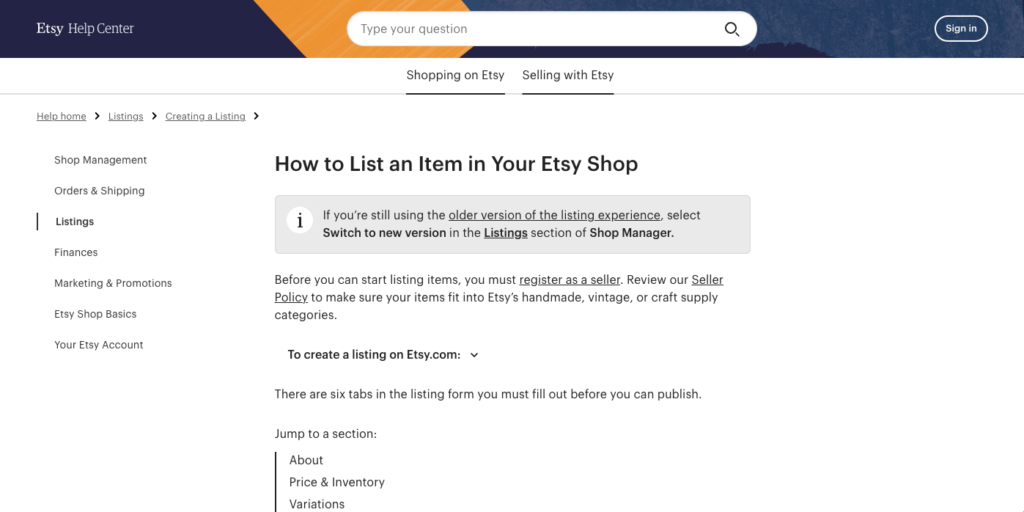
Etsy has excellent documentation.
If the word “documentation” makes you quiver a bit, you’re not alone! My attention span also does not like the word “documentation”, but read documents we must. The good news is:
Etsy has excellent documentation.
It’s readable, to-the-point, skimmable, and well-written. It’s not technical whatsoever, so read it.
How to Get a Listing Up As Fast As Possible
Ok, so you promise to catch up on reading the documentation and going through the Etsy Seller’s Handbook, but right now, you just want your listings published as fast as possible. I can feel your excitement through the computer. I’m excited for you.
Here is what you absolutely need to do before publishing your listing. Without these things, you are wasting your time and it’s highly unlikely your listing will get any views.
1. High-Quality Photos: Think about how important photos are when you’re shopping online. They can make or break your listing. Use clear, well-lit, and clutter-free photos that represent your product.
You should aim for 4-5 photos. For example, if you’re selling jewelry, make sure the product stands out, use a clear and simple background, and show the product from different angles.
For artwork, try showing the art in different colored frames and settings—a wooden frame hanging in a bedroom, a black frame in a living room, etc.
2. SEO-Rich Titles: Your title should include primary keywords that potential buyers might use to find your product. Include short and longtail keywords.
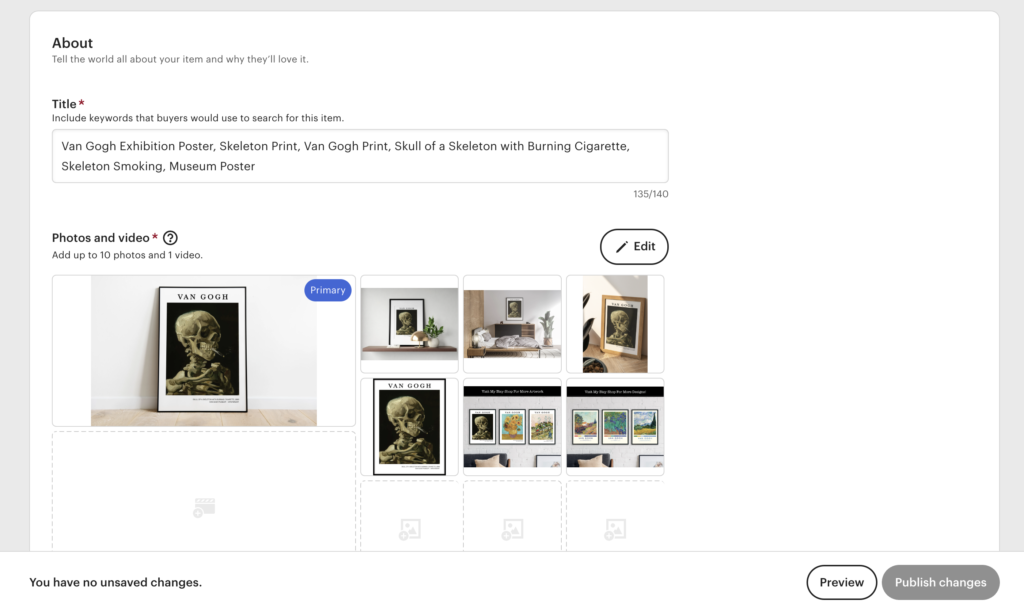
3. Good Descriptions: Keep it brief but professional. Give a detailed and accurate description of your product. Include things like features, dimensions, materials used, and any other selling points.
4. Pricing: Make sure to set a competitive price. While it should be based on the cost of your time, materials, etc, it should also be comparable to what similar items are selling for on Etsy.
5. Tags and Categories: Use all tags, and choose keywords that describe your product. These keywords should include some of the primary keywords used in your title. You’ll also want to select the relevant category and subcategory for your item.
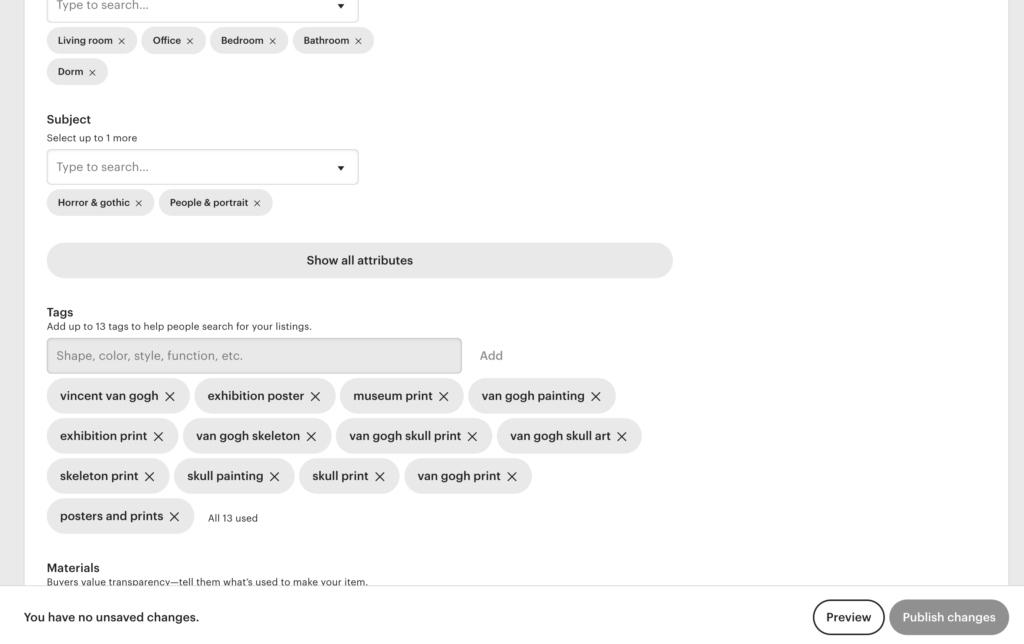
This Etsy page in their Seller Handbook will tell you everything you need to know about keywords.
There’s more in the listing settings you’ll need to set up before hitting that publish button, but these 5 things are the most important.
How to Overcome High Competition
Some product types on Etsy are saturated, for sure, but that doesn’t mean your new listing doesn’t have a fighting chance, especially if you’ve created your listing with the top 5 points mentioned in the previous section.
And keep in mind that when you publish a new listing, Etsy will give that listing a temporary boost in visibility for a few days. This visibility depends greatly on the factors mentioned above, like SEO and the quality of the listing.
Think of it as freebie marketing for your product. Etsy wants to promote your listing initially to get it in front of as many eyes as possible. Every sale you make can improve your listing’s ranking in Etsy’s search algorithm, helping maintain that visibility even when the initial boost is over.
In my Etsy shop, I started out selling public domain art, which is highly saturated. I’m competing against thousands of other sellers selling the exact same thing. But I give myself an edge by using high-quality photos, incorporating SEO best practices, and adjusting my listings when needed.
To increase your shop’s visibility, you also want to make sure you’re constantly adding new products to keep your shop fresh.
Every new listing you publish will get a temporary boost. This means that if you constantly have products showing up on the first page of Etsy’s site, this will increase visits to not only your new listing but also your shop, allowing for more exposure to all of your products.
Check out the screenshot below. There’s a 1,000+ of this same poster on Etsy but mine managed to get to the front page, and it’s not like I was one of the first to start selling this public domain artwork. When I came in, there was already big competition.
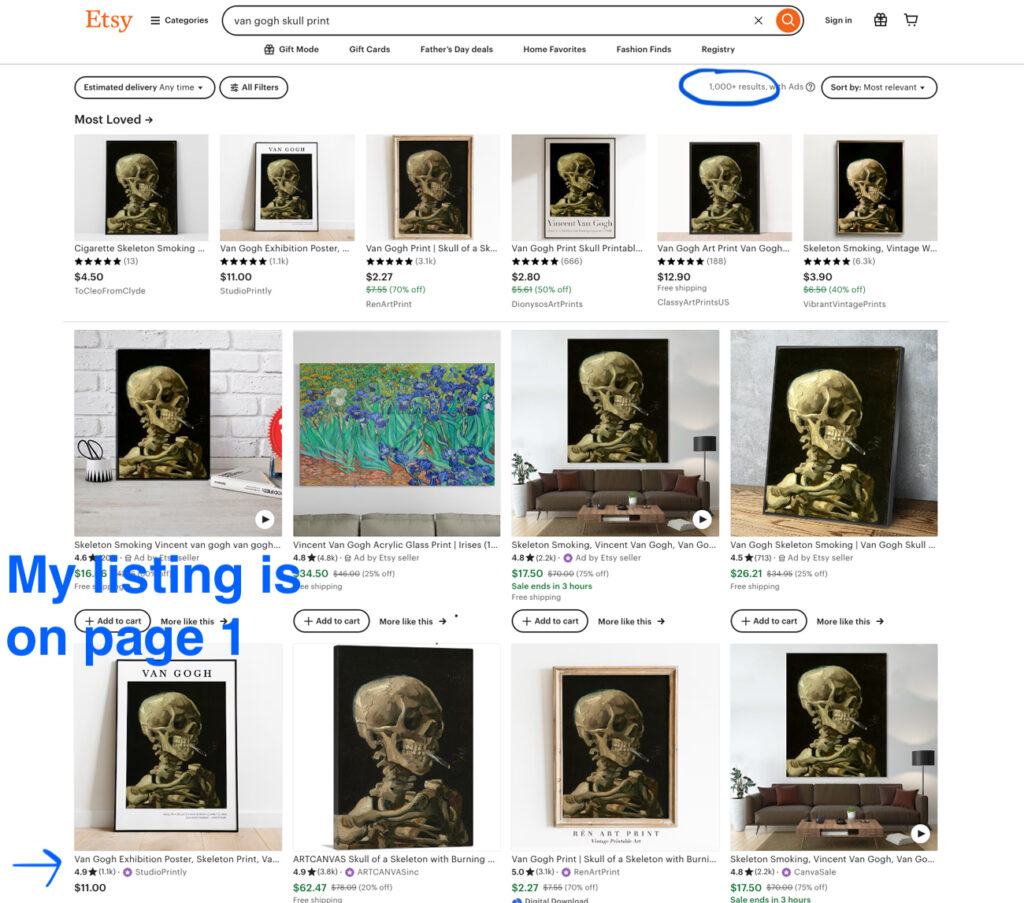
What to Sell on Etsy: How to Find Product Ideas
So maybe you want to start an Etsy shop but you don’t know what to sell just yet. All you know is that you want to sell something with potential market demand and something that requires minimal upfront investment.
So how can you make money on Etsy?
Here are some things to noodle on:
What are your skills?
Think about what you’re good at. Can you design digital art, create crochet or sewing templates, or write personalized poetry? Use your skills to create your product, whether it’s digital or physical.
Do you want to deal with selling physical products?
Selling physical products can be lucrative, but it involves buying materials (and thus spending money), making the thing, and then shipping that thing. Are you prepared to store inventory in your home? If that sounds like a pain to you (as it ended up being for me), pivot your thinking to digital items.
Research What’s Trending
Use tools like Google Trends or social media to see what’s popular. If you’re fast, you can jump on a wave. Some people have this down to a science. They find something popular, like the Bernie Sanders mittens meme or Stanley Cups, and sell the crap out of it until it fizzles out.
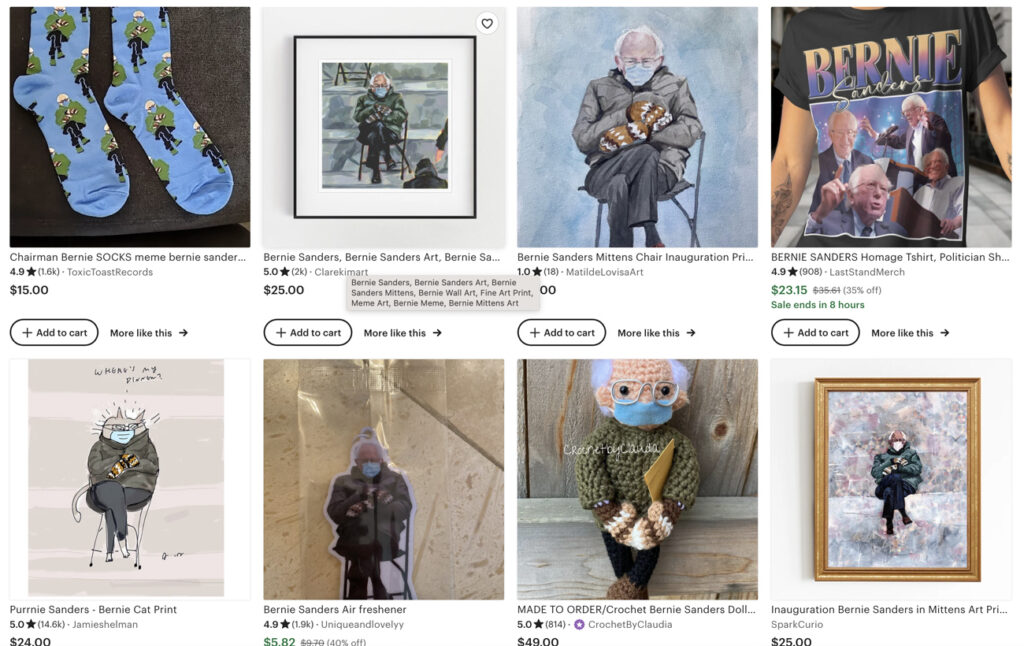
Digital Products
Creating digital products or printables is the easiest and most cost-effective product you can sell. This can be something like planners, templates, art prints, or even AI art. You put a little time upfront in creating the design, create your listing, and move on. Done.
I’ve recently started dabbling in selling AI art after signing up for Midjourney. These Book Genre prints in the image below I started selling last summer and have become the most popular listing in my shop.
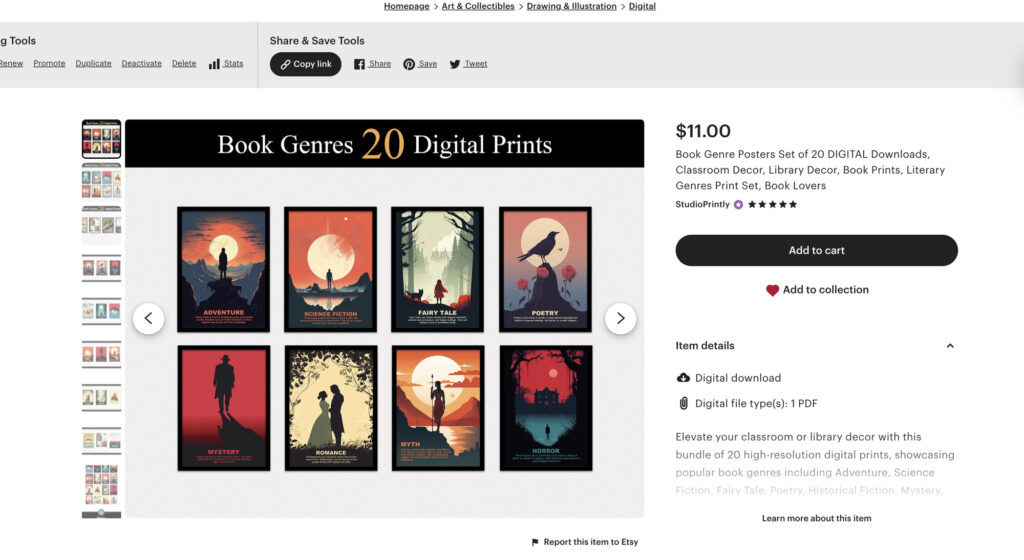
It did take me hours to get the prompts right to create the best images, plus the time it took to add text in Photoshop and adjust the print for multiple sizes, but now that it’s done, I just watch the sales come in.
If you aren’t sure what to sell, I’d say start where your interests lie or the skills you have. You aren’t stuck selling that thing forever. If it doesn’t work out, go in a new direction.
I saw my sister paying nearly $40 for these children’s sensory kits. These are all items you can buy at the dollar store or AliExpress. So I started selling them. I bought the little trinkets and toys in bulk through AlieExpress, some I bought on Amazon or the dollar store. The profit margins were around $15 per box.
I only had a few listings, but one of them (a construction kit) became a bestseller in a matter of days. Me and my mom were in the kitchen making handmade playdough and wrapping boxes only a few days after I gave birth.
It was the holidays, after all, and the orders were rolling in, I wasn’t about to pause my shop. But after only about a year, I got burnt out. My hands hurt from kneading the dough, mixing the colors in, and getting the flour lumps out, I was tired of the time it took assembling all the boxes and keeping stacks and stacks of inventory in our garage.
I was over it.
No more physical items for me, even though it did well.
And that’s ok! My point is, think about what you want to sell, what’s involved, the time commitment, and start selling. And it’s alright if it doesn’t work out.
Branding on a Budget
So it’s easy peasy to sign up and open your Etsy shop, maybe list a few items, but what about branding? You’ve seen the other shops, they all have nice logos and fancy banners. Below you can see a shop with a banner –
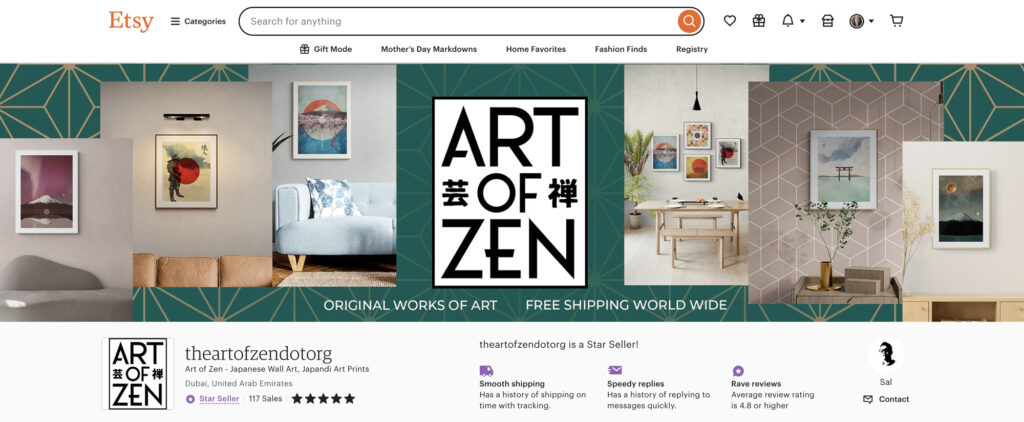
– and one without.
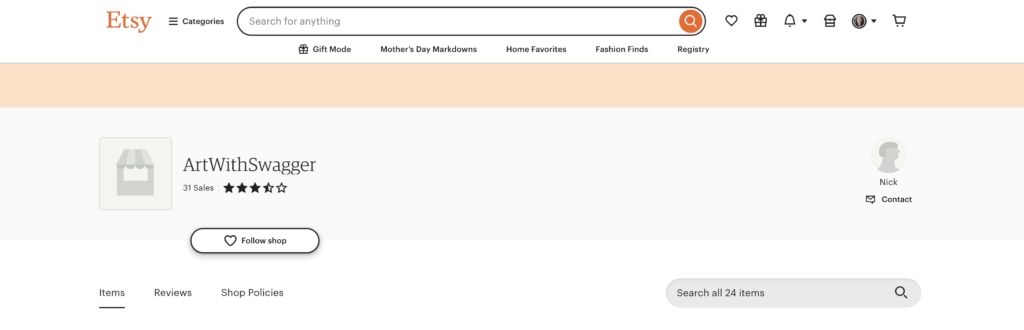
If you’re handy with design tools like Illustrator or Photoshop, take some time to work on your branding and logo. There are also free tools like ucraft which lets you create a free logo.
For my Etsy shop, I created the logo myself, but I like using free logo generators like these to help give me ideas.
Here are some tips when it comes to branding your Etsy shop:
- Choose a consistent color scheme and style that reflects your brand.
- Your logo and Etsy shop banner are key visual elements, use them!
- Think about your brand story and inspiration for your products so you can add this to the “About” section of your shop.
- Consider paying someone to create your logo. Platforms like Fiverr make it extremely affordable to find talent.
Free Marketing Strategies
While Etsy does have an option for sellers to pay to promote their listings, there are free strategies out there you can use, especially in the beginning when you’re trying to keep a low budget.
Social Media: You’re probably already familiar with social media. Maybe you have an Instagram account or like to browse Pinterest or TikTok. Use these free apps to show off your products. Post about new items and sales, and share behind-the-scenes content to connect with potential customers.
This is an especially good strategy if you sell handmade items, like craft jewelry or woodwork. The process of making these products is interesting! Show people how it’s done.
Start a Blog: If you have a blog or enjoy writing and want to start one, it can be a great way to show off your product and maybe give tips related to your niche. This can help drive traffic to your listings and even help bring traffic to your blog, which can become its own monetization method down the road.
Experiment with Sales: Try running sales on your products or even free shipping (which Etsy rewards by ranking listings higher). Sales are a great way to entice buyers to take action.
I like to run short sales on my Etsy listings, maybe only 4 or 5 days long. When there are only a couple of days left in a sale, shoppers will see a message showing how many hours are left in the sale, which creates a sense of urgency that compels them to buy. I always get a flurry of sales in the final hours.
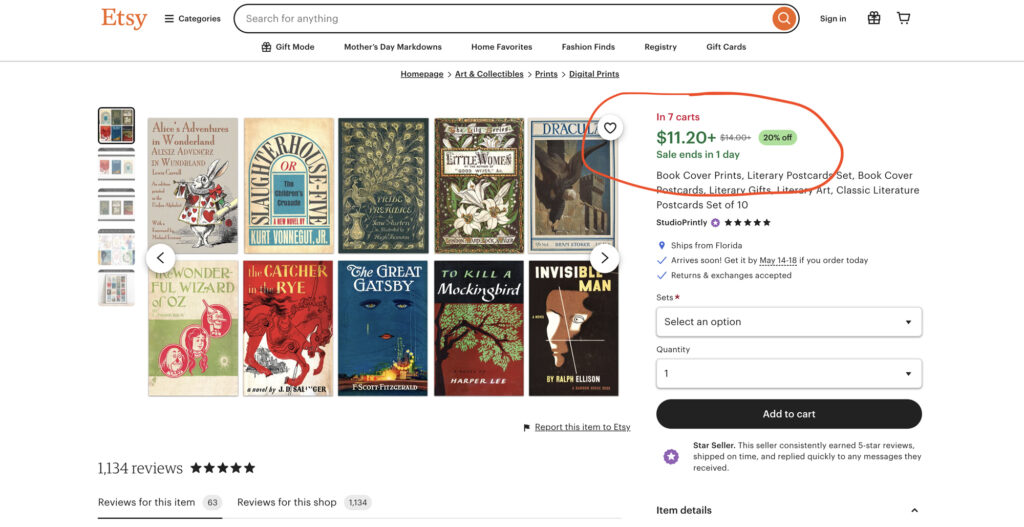
You might not love the idea of running sales (and making less profit), but remember, every sale you make will boost your listing in Etsy’s search algorithm.
I charge a ridiculously low shipping price for international orders which leaves me with a much smaller profit on some items, but it’s worth it because they bring in more sales and help my listings rank higher.
And if you find that people buy most during sales, you could always increase your prices.
Work on Your SEO: This really is key to being successful on Etsy. You don’t need to be an SEO expert, but you need to know some basics. If you have listings with great photos and descriptions, but they aren’t selling, re-work your titles, keywords, and listing tags.
Remember how I said Etsy gives new listings a temporary boost in their search algorithm? If you have a listing that hasn’t sold anything, create a duplicate of it, delete the old one, and re-work the SEO on the new one, then post it. This gives your listing a fresh shot.
Just don’t do this for listings that have made sales, since the more sales a listing has the better it will rank on Etsy.
Free Resources for Your Etsy Shop
I’ve already mentioned some of these, but here’s my list of free Etsy seller tools:
- ChatGPT – This can help you think up ideas for your shop, write your listing descriptions, and even help you answer customer inquiries. Think of it as your own personal AI assistant.
- Etsy’s Seller Handbook – Here is their Ultimate Guide to Etsy Search, which will give you the best strategies to optimize your shop and listings.
- eRank – This is an SEO tool designed specifically for Etsy, and it has a free version with some useful features.
- Etsy Forums – This is a place for Etsy sellers to ask questions, give answers, feedback, and share knowledge. I use this all the time, especially when I first started out and had lots of questions.
- Canva – This is a graphic design tool. Their free version comes with templates, design types for social media, stock photos, graphics, AI-generated writing and more.
- Trello – Trello is a great tool that can help you stay organized and focused on tasks related to your new Etsy shop (or anything, really).
- Gimp – Free photo editing software with robust features, and overall the top free alternative to Photoshop. You can use it to enhance photos, create custom designs for listings, and work on branding elements like logos and banners.
- Printful – Printful and Etsy are a powerhouse couple. I use printful as my on-demand printing and fulfillment service. It’s free and integrates easily with Etsy. Someone buys something from your shop, Printful automatically gets the order, fulfills it, and ships it off. There is no upfront cost, you pay fees on sales you make.
- Freepik – A good place to find high-quality graphics, vector art, and best of all, mockups for your product. I’ve used Freepik before to get poster mockup PSD files I could use in my listings.
Final Thoughts
Hopefully, by now you can see the enormous potential of starting an Etsy shop with no money. There are tons of resources and free Etsy seller tools you can use that can get you started selling fast.
Etsy makes selling on their platform incredibly easy, you just need to make sure you invest time in your shop and what you’re selling to ensure your products reach the right audience.
I’d love to hear about the tools you’re using for your own business, whether they’re free or paid.
Drop a comment below if you think I’ve missed any big ones, or just to share your experiences and tips!